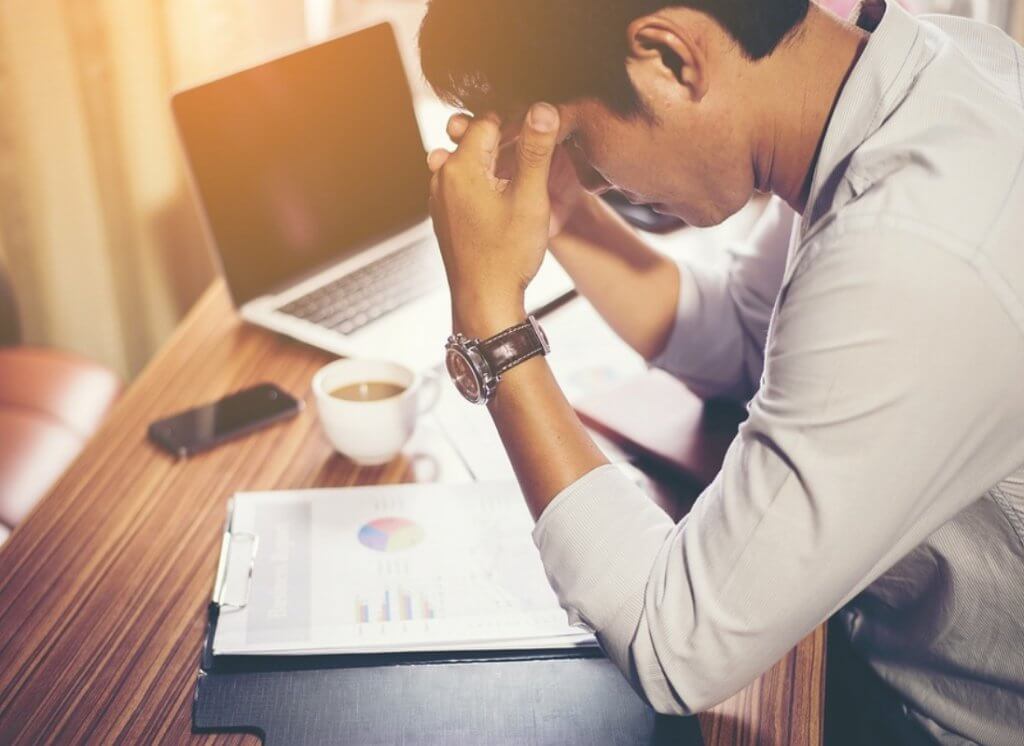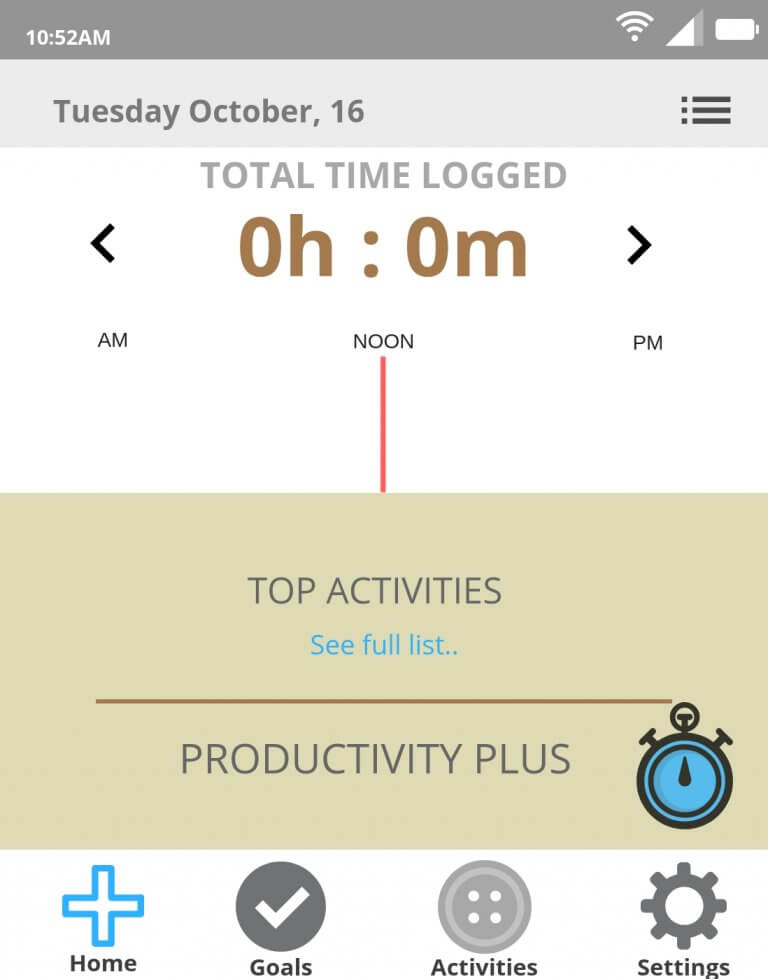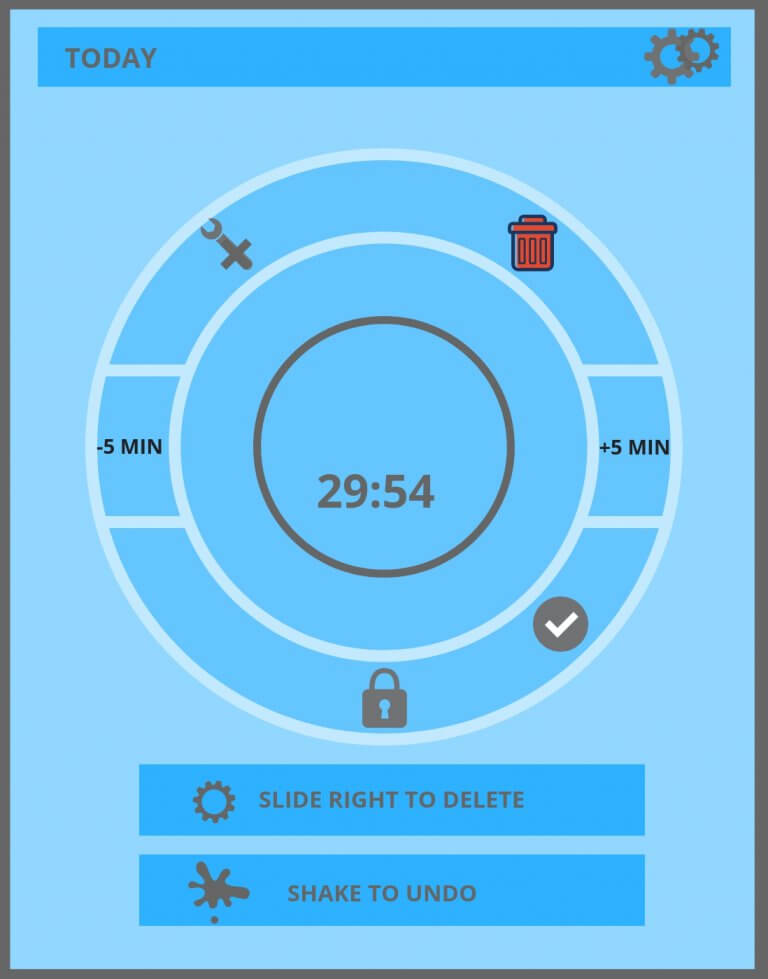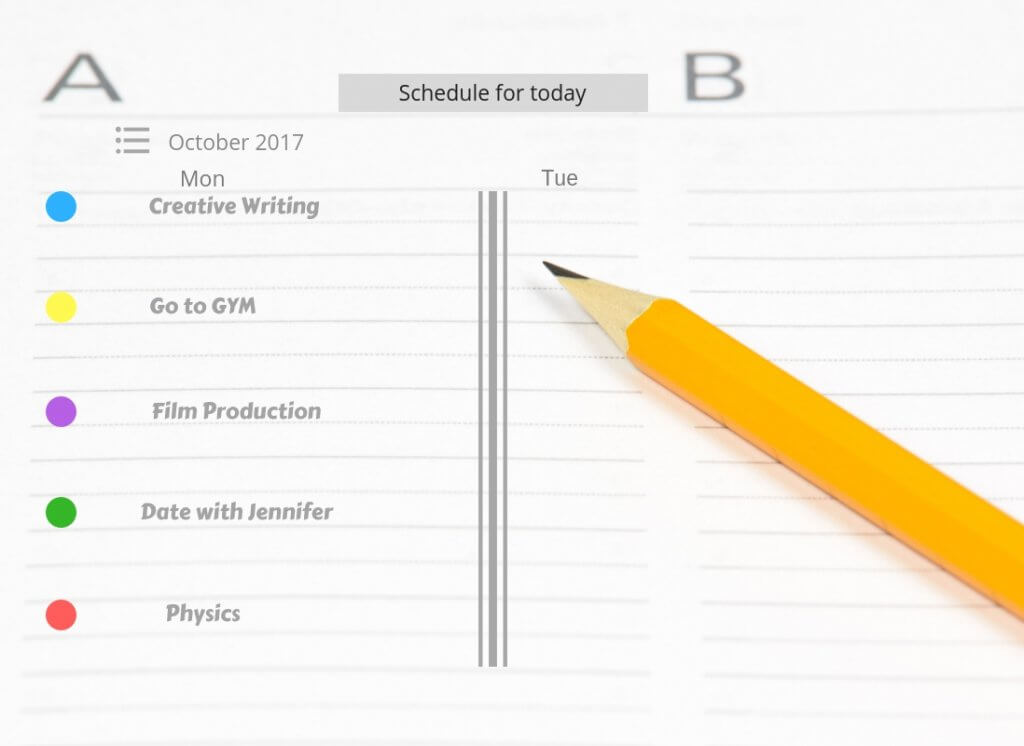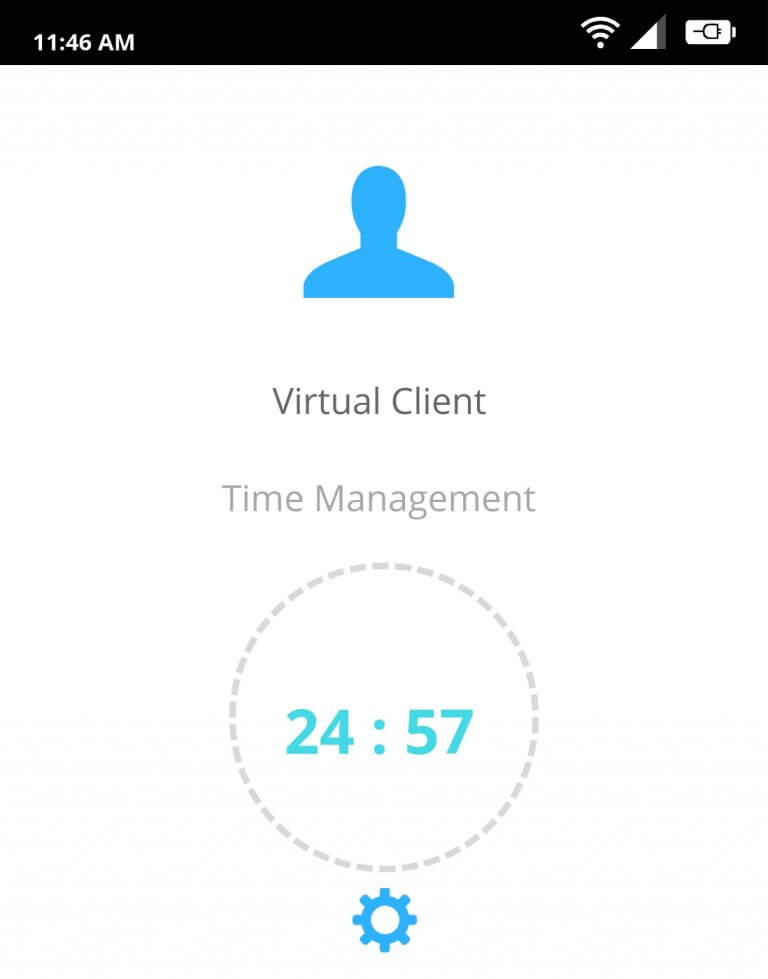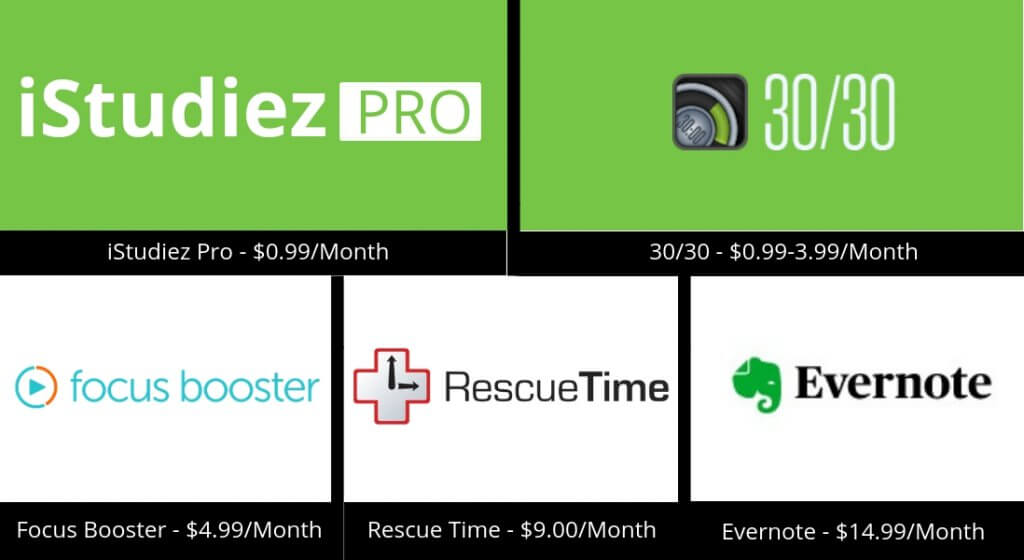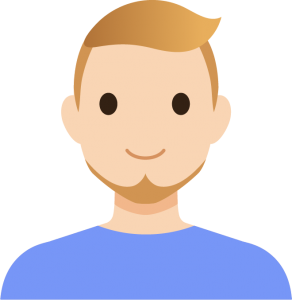Evernote is one of the best apps around for students who want to want to get more organized and become more productive. Though you can download the app for free, you can pay a little more for one of the premium versions of the app. It costs between $34.99 and $69.99 for a premium version. This is the type of app that helps you manage your time because it gives you an easy way to take notes. Have you ever woken up in the middle of the night with a great thesis idea or an idea for an upcoming project? With this app, you can add a note and set a reminder about that idea.