We are a participant in the Amazon Services LLC Associates Program, an affiliate advertising program designed to provide a means for us to earn fees by linking to Amazon.com and affiliated sites.
Reliability
0%
Ease of Use
0%
Build and Design
0%
Value for Money
0%
Cost
0%
BOTTOM LINE: ThePhotoStick offers a convenient way to find videos and pictures on your computer. It does not require any special software and performs a full scan in just a few minutes.
PROS: The stick comes with software that automatically searches your computer for videos and pictures. It’s easy to use and can identify thousands of pictures in just a few minutes.
CONS: It may not replace the flash drive that you already use to back up your photos. Some users found that it did not find any images/videos or that it saved content that wasn’t on their computers.
What is ThePhotoStick?
It wasn’t that long ago that you needed to carry some type of camera with you to capture all the important moments in your life. Though most replaced their old film cameras with digital cameras, you might use both your digital camera and your phone to take pictures today. Whether it’s a vacation that you take with someone special or your child’s birthday party, you want to record those moments and look back on them in the future. Anyone who suffered a hard drive failure before knows that they need a backup. A power surge or a spilled drink can damage your computer and delete all your precious memories.
ThePhotoStick is a new product designed as a convenient way to backup files in seconds. Also called Photo Stick and Photostick, it looks just like the flash drive that you already have. It contains software that searches through folders to find images you lost. Not only does Photostick work on photos, but it can also find videos and documents too. As it works automatically, it’s easy for those with limited tech experience to use. More than 40% of computer owners today experienced a data failure in the past. Our Photo Stick review helps you see the top reasons to buy this gadget and a few reasons why you might want to save your money.

How Does Photostick Work?
If you assume that Photostick works like an ordinary flash drive would, you’re partly right. This little gadget looks similar to a flash drive and has a USB that will work on any available port on your computer. You’ll need to make sure that your computer is on and running before you insert the tool into one of those ports. It will typically take a few seconds before a window pops up on your computer. This window will have a single button in the center with “Go” in the middle. Once you press this button, it gives the tool permission to access your hard drive.
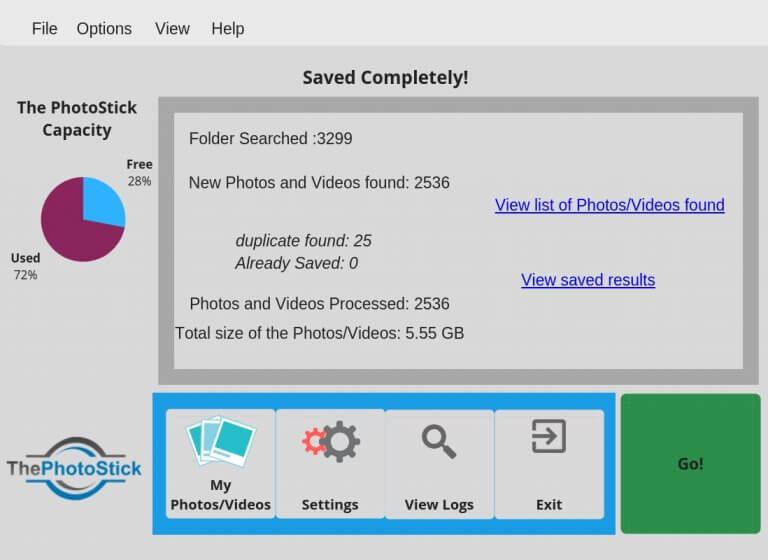
The Photo Stick reviews we saw claimed that it works fairly fast. Depending on the size of your computer and the number of files on your hard drive, a full scan will take anywhere from 60 seconds to a few minutes to run. ThePhotoStick finds files that you thought you lost and searches for videos and pictures. You can also use it to search for documents and music files. It will create a backup of your files that you can then access on other devices. As long as you have a USB port, you can use Photostick.
How Many Photos Can You Save?
A common question that many shoppers have is about how many photos and other documents they can back up with this device. The simple answer is that it depends on which model you buy. Amazon offers the base model, which is the Photo Stick 8. This model offers 8 GB of storage, which is enough for storing up to 3,500 photos. The 64 model has 64 GB of storage and can hold up to 30,000 photos. You’ll also find the Photo Stick 128, which is the largest model available. It can hold an impressive 60,000 photos and offers 128 GB of storage space.
One thing to keep in mind as you read ThePhotoStick reviews is that the amount of storage you get depends on the size of your files. Though most models will store at least 3,500 pictures, they will hold fewer videos. Video files are larger in size and will take up more space. You’ll get less space if you store a number of larger documents or songs on your tool too. It’s also important that you keep in mind the size of your computer’s hard drive. If you have a larger hard drive with more saved documents, you may want to go with one of the large models.




Where Can You Use it?
There are thousands of flash drives that you can buy and use today. Some have a simple look and are similar to Photostick, but others look like some of your favorite characters and items such as a can of soda or Hello Kitty. If you ever used a flash drive before, you already know how to use ThePhotoStick. It only takes a few seconds to plug it into your computer and a few minutes for it to perform a full search. You might look at this little gadget and assume that it won’t work for you because you run a different operating system or have a different type of computer. Photostick is compatible with most systems though.
The Photo Stick USB is compatible with both older and newer computers running a Windows operating system. It works with Windows XP, Vista and 7 as well as modern versions of both Windows 8 and 10. You can also use it on a Mac that runs any OS version that is at least 10.6. This is perfect for using on that old computer you had in college or high school. As long as it runs one of these operating systems and has a USB port, you can use it to recover all your old videos and pictures.
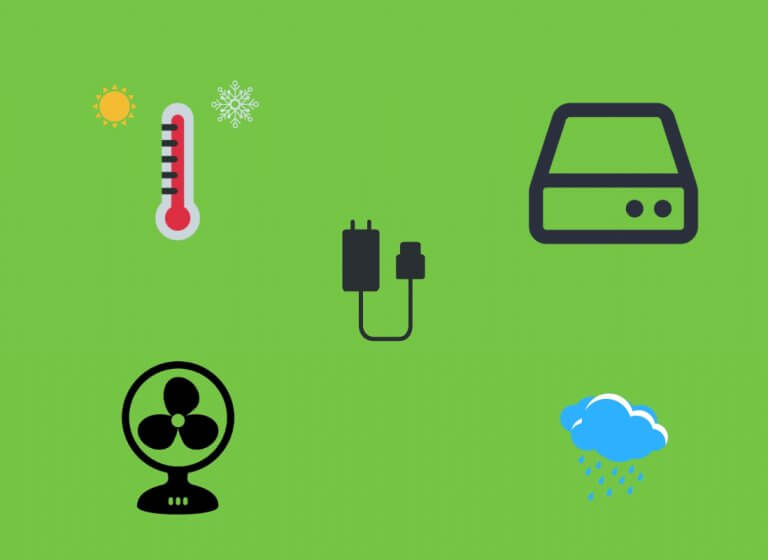
Common Causes of Hard Drive Failures
- Excessive heat or cold
- Damage to the case
- Power surge
- Fan failure
- Water damage
What Files Can ThePhotoStick Find?
Have you ever uploaded photos to your computer from your phone and forgot to change the file names before saving them? Most systems will assign a name to those photos that include numbers. If you need to find a specific photo later and can’t remember the name assigned to it or the date that you took it, you may have a hard time locating that image. Photostick reviews often point out how well this gadget works on both pictures and other types of files. Not only does it work quickly, but it can locate any photos saved on your hard drive and create backups of those images.
ThePhotoStick works best on standard JPEG files. As long as your computer saves those files in this format, you can find them later. It will also search for files saved in MPEG4 and MOV formats such as videos. You can adapt the tool and have it search for other file types such as PNG photos too. Some of the pictures you download from the web or those you take and edit may use this format. It does a good job of remembering those photos too, which keeps it from creating new backups of the same files in the future.
Best Software for Photo Editing
- Adobe Photoshop
- Pixlr
- PhotoDirector
- Snapseed
- GIMP
- Photoscape
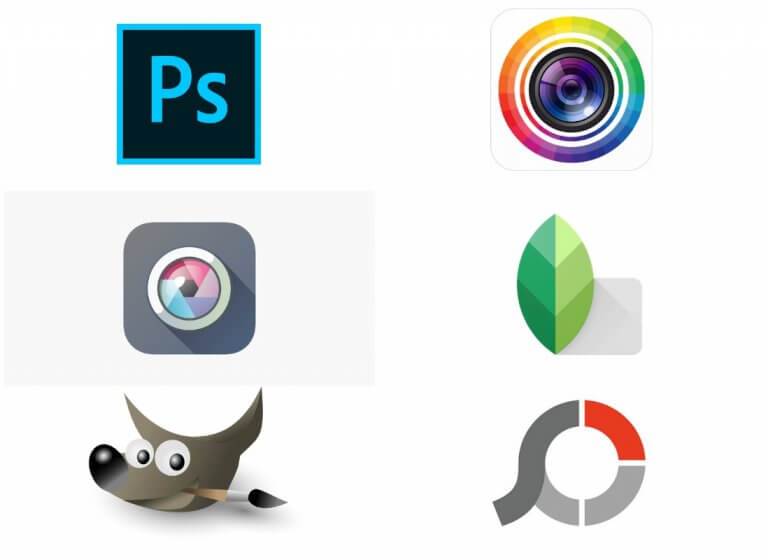
Who's This for?
Even if you never suffered a hard drive failure yourself, you probably know someone who has. Experts recommend that you back up your hard drive on a regular basis. Not only can you save your files to an external hard drive or a flash drive, but you can also backup your system in the cloud. As long as you recall your username and password, you can view your files in the cloud later. The Photostick reviews that we found claimed that this is a solid tool for those who forget to back up their systems. You can actually leave it plugged into a USB port and set up future reminders. This lets you know when you need to back up your computer. ThePhotoStick can automatically scan and backup those files on a date that you pick too.
We think Photo Stick is a good choice for anyone who wants to reduce the risk of losing their photos. If you’re like most people, your computer probably has copies of vacation photos and pictures that you took on special occasions. The cost of finding files on a fried or damaged hard drive is quite high. You can get Photostick and back up your files for much less.
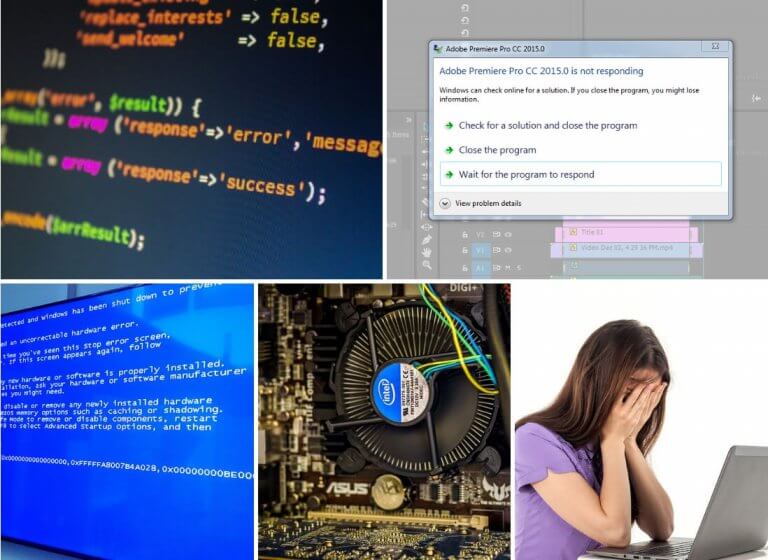
Signs of a Hard Drive Failure
- You hear humming and/or clicking sounds coming from inside the computer
- The computer has problems reading or finding some files
- Your system crashes when it tries to run some programs or apps
- The computer keeps shutting down for no reason
- Your system no longer responds the way it once did
Money Back Guarantee
The developers behind ThePhotoStick know that some shoppers might not like it as much as others do. If the product fails to meet your expectations, you can request a refund from the company that makes it. If you give a good reason, then Photostick does grant refunds. Amazon also offers refunds for those who bought photostick online from the site
One issue with have with this refund it that it only covers manufacturing errors. That refers to issues such as a stick that didn’t work when you plugged it in or one that worked once and then never worked again. It does not cover buyer’s remorse such as buying it and then deciding that you don’t need it. The manufacturer also requires that the product is in good condition and in its original packaging. If you threw away the packaging, you may have a hard time getting your refund. Some of the Photo Stick reviews we considered claimed that the manufacturer charged customers for return shipping. Those who returned it found that they had to pay the cost to ship it back out of their own pockets.
Tips for Requesting a Refund
- Gather the Photostick and all packaging
- Write down the reasons you want a refund
- Contact the manufacturer over the phone or online
- Package the Photostick and all materials together
- Return the full package back to the manufacturer
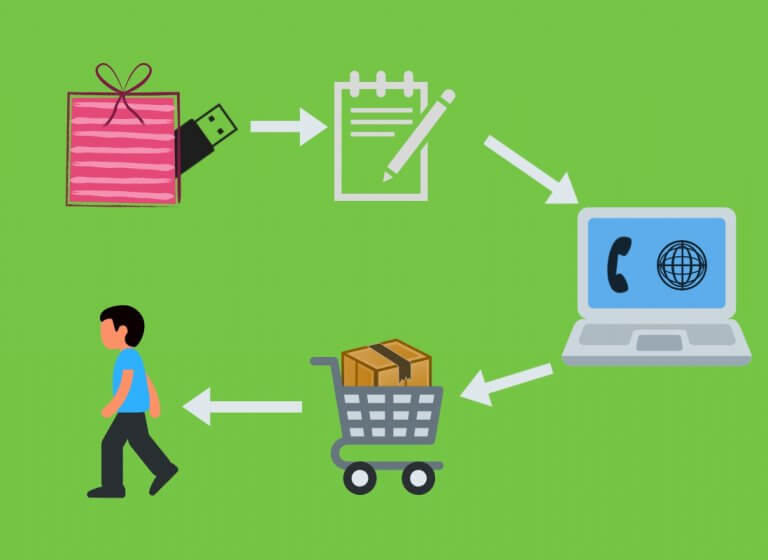
Other Photostick Products
While ThePhotoStick 8 and other tools are great for users today, the company also makes some other gadgets and tools that you can use. One option is ThePhotoStick mobile app. This is an app that works for your phone and with the associated gadget. Though this gadget looks similar to the classic Photostick, it does not come with the same USB end. The manufacturer knows that newer phones do not have space for a USB port and offers tools that will fit in the port that your phone has. It can backup thousands of pictures and gives you a safe place to store your files. You can download the Photo Stick for Android and for iPhones.
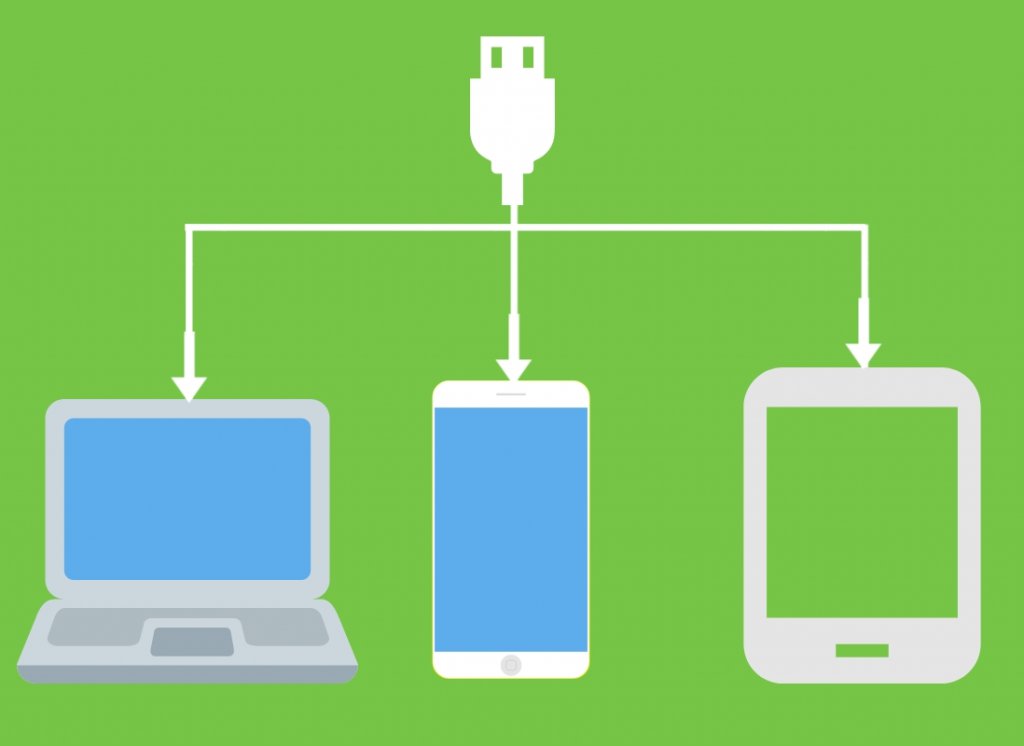
The Photo Stick mobile reviews are quite positive and point out that it does a good job of backing up files found on most phones. You can pick from different sizes that include up to 64 GB of storage. All the Photostick mobile models are compatible with Android and Apple phones. There is also a device called ThePhotoStick Plus, which looks like an external hard drive and comes with a USB plug. It has one terabyte of storage and can hold up to 100,000 photos or a large combination of videos and other files. The Plus model is more expensive than the standard model though and may have more space than you need.
How to Run Photostick
The chances are good that even after reading about this software tool that you still aren’t quite sure what to do with it. Once you remove the stick from its packaging, you’ll see that it has a small cap on the top. You need to open this cap to reveal the USB stick that extends out from the tool. After finding a free port on your computer, simply insert the stick into that port. You may need to turn it over to make sure that it fits. Most computers will automatically recognize the tool and issue a window that lets you run it.
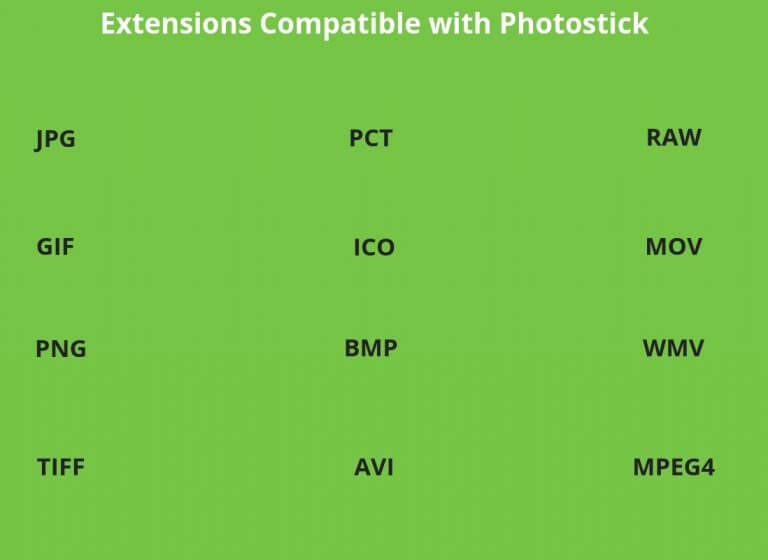
If you do not see this window, you can open My Computer and look for the USB icon. It should show that there is something inside that port. Once you double click on it, the computer will authorize the Photostick software to run. If you have a Mac that won’t run the stick, you may need to search for the USB option on your computer. You also have the option of opening your file manager and typing the extension name of the stick into the box, which will force it to run. Once it finishes running, you have the option of removing the stick or leaving it plugged into your computer.
Where to Buy Photostick
The best place to buy Photostick on the web is either from the official manufacturer or on Amazon. Both sites have some benefits for shoppers today. When you buy from the official shop, you can view all the products that are available and compare them to each other. You’ll find a link to the official site in the Resources and the Further Reading section below. The Plus and mobile options are all available from this site. You may find some special pricing available too. The site sometimes runs deals that let you get products for less or get a deal when you buy in bulk.
Buying on Amazon is a good choice for those who want to save money. When we looked at ThePhotoStick in December of 2018, it sold on Amazon for $24.99 and had a retail price of $39.99. The official site listed this retail price but had the product on sale for $34.99. No matter which site you buy this product from, you may need to pay extra for shipping too, especially if you need it by a certain date. Photostick is a popular holiday gift idea and can sell out online around the holidays. You might find that you can buy one but that you won’t get it until January or later.

$34.99

$49.99

$79.99
Should You Buy it?
When it comes to buying new products, especially tech products, you probably turn to your family and friends for advice. If you have someone who works as a tech specialist or has a computer science degree, you likely trust their advice over the recommendations given to you by anyone else. We want you to feel confident in trusting us when it comes to new tech tools and gadgets. Our team has years of experience reviewing and using tech products such as ThePhotoStick. We worked with our team to create a full list of all the pros and cons, which we compiled here for shoppers looking for a Photo Stick review.
Pros
Are you tired of constantly struggling to find a photo on your hard drive? Between the pictures you take with your phone and camera and those you download from the web and get from loved ones, you might have hundreds or even thousands of photos cluttering your hard drive. Though pictures do not take up a lot of space, those images can slow down your computer and make it difficult for you to find the files that you need. Photostick offers a great way to move those files off your computer and to create backups of those you love the most.
While there are some good reasons to love this tool, we really like how quickly it works. Even if you have thousands of photos saved from over the years, you can still do a quick backup in a few minutes. If you recently backed up those files and use the tool again, you’ll find that it takes even less to complete the process. ThePhotoStick will move quickly through your hard drive and skip over files that it already saved. This also reduces the chances that you might back up the same photos too. While it searches for all types of images, it will not backup any you moved to your recycling bin for deletion later.
If you think that Photostick only works on still images, think again. This handy tool also works on videos. Do you have a hard drive filled with short and long videos that you shot at family reunions, birthday parties, vacations and other special occasions? You might store them because you think you might want to watch them later or because you want to share them with your kids and other loved ones. ThePhotoStick gives you an easy way to move those videos off your hard drive without finding a cloud storage option. You can save the originals on your hard drive and move back up copies to the Photostick too, ready for when you want to edit your videos so you can share them with friends and family.
We also like that you can choose from various sizes. Most users will find that the 8 GB model listed here offers more storage space than they need now and well into the future. You do not need to deal with naming or changing the names on your files or switching out drives to work on different computers. ThePhotoStick is compatible with both Apple and Windows computers and can work on systems from the early 2000s and even earlier. You can use the same stick to transfer files between computers or to give loved ones copies of those images that they can print off at home.
Even those who thought the Photostick wouldn’t replace their flash drives were impressed with how quickly it worked. It can actually locate and backup a total of 1,000 images in just 10 minutes or less. With the 8 GB model shown here, you can store 3,500 pictures or a combination of short videos and photos. The number of items you can save on one stick will depend on the size of all your files.
Cons
Though more than half of all reviewers on Amazon gave ThePhotoStick positive reviews, it did have some negative reviews too. The biggest issue came from shoppers who said that it didn’t organize their photos. While it did save those images, it didn’t organize the backups in any noticeable way. They found older pictures mixed into the middle of more recent photos. Others complained that it didn’t work at all. Even after plugging the stick into their computers and forcing it to run, it did nothing. Those that returned it said that they didn’t like that the manufacturer required they pay to return it.
Another issue that might bother you is that the Photostick does not come with any instructions. The manufacturer claims that it’s quite intuitive and that anyone can use it. Most customers didn’t have any problems plugging it in or doing a quick scan/backup, but some did have problems when it came to customizing the features. It can take quite a bit of trial and error before you understand how all the features and settings work. As we stated above, the manufacturer only accepts returns for errors that interfere with the use of the product too. You may not get a refund just because you’re unhappy with how the Photostick works.
The Competition
Even after reading our Photo Stick review and reading other reviews online, you might still wonder how this little tool compares to flash drives and similar products. The most common competitor to ThePhotoStick is the ordinary flash drive. If you search for flash drives on Amazon or any other online shop, you’ll find thousands of results. There are also external hard drives. External models typically have more storage space than flash drives do. We’ll go over some of the competitors and how they compare to Photostick to help you decide if how this little tool really stacks up against the competition.
PXH 128 GB USB Flash Drive
One alternative to the Photostick is this USB flash drive from PXH. It comes in six colors, including bright red and a more modern silver tone. Designed to look like a flask, it has a protective cover over the outside that protects the internal parts and a free app that you can download and install in minutes. The first time that you use the flash drive, it will search for the right app and direct you to the app store. Its end is compatible with Macs and most Apple devices, but you can also use this drive with an Android phone or a Windows computer. The end actually rotates to let you choose from three different options based on your port. We also like that this model has an impressive 128 GB of storage.
Before you decide to buy a flash drive rather than ThePhotoStick though, you should really look at how they compare. ThePhotoStick has built-in software that does all of the hard work for you. It will find every file on your computer and transfer those files to its internal memory. You don’t need to worry that it might create backups of files it already saved or with tracking down files buried in hidden folders. With a flash drive, you need to actually search for those files yourself and drag and drop each one onto your drive. One reason some might prefer a flash drive though is that they can get one for a lower price. You might find that you can get a flash drive with more storage space for less than the cheapest Photostick.
Picture Keeper 4GB
Another alternative to ThePhotoStick is the Picture Keeper 4 GB, which is a type of portable flash drive. Unlike standard flash drives that require you do a lot of work, this one functions like the Photostick does and will create instant backups for you. It works with an app that you need to download to your computer and give permission to run. As soon as you have that app downloaded though, you can plug the flash drive into your USB port and let it run. It will perform a full search and backup all the important files on your hard drive. Picture Keeper does a good job of saving files and remembering where it left off. When you do a future scan, it will recall where it left off instead of starting over again, which can save you some time.
The main downside to Picture Keeper is that it only has 4 GB of memory space. As it costs around half of what Photostick does though, you can actually get two flash drives and have the same 8 GB of memory found on that gadget. Picture Keeper lets you easily print off copies of your favorite pictures though and also gives you a share option. This makes it easy to share your saved photos with loved ones. You can also tag your photos based on where you took them or who is in each image. This gives you a convenient way to store your images and to search for them later. You can search for photos based on the date and time you took each one too.
While ThePhotoStick and Picture Keeper are pretty similar, Picture Keeper comes with an app that you must download before using the device. ThePhotoStick comes with the software that you need already inside. Picture Keeper is available in a few different sizes, including 16 GB and 32 GB. ThePhotoStick does not have a 32 GB option. When it comes to the larger models, you’ll find that ThePhotoStick is more affordable than Picture Keeper.
SUNSWAN 3.0 USB Flash Drive
If you want a simple tool that you can use with all the phones and computers in your family, you might prefer the SUNSWAN 3.0 Flash Drive. As soon as you look at this model, you’ll notice that it’s significantly different from other flash drives you used in the past. This drive actually looks like a small cross because it features four ends that extend out from the center. Each end is compatible with a different type of device or operating system. It works just as well with an iPhone as it does with an Android phone, but you can also use it with a Windows computer or a Mac.
This tool also functions as a photo stick because you can plug it right into a device and transfer files over. While it’s a good tool for transferring photos between two or more devices, it also allows you to create backups of all your valuable and important files. It is compatible with all file types too. One thing you may need to keep in mind though is that you’ll need the right drivers to play those files on other devices. It does not work on iTunes files because that format is proprietary to Apple.
When you compare this flash drive to a Photostick, you’ll find that you can set up and use the Photostick faster. Photostick does not require the use of any apps, but this flash drive asks that you download and install an app to it before using it for the first time. The flash drive has more memory space and costs less than ThePhotoStick. If you have an older computer though, you may find that this flash drive does not work with that device. Photostick is compatible with some of the operating systems used during the 1990s and earlier.
We also wanted to do a quick comparison between ThePhotoStick and external hard drives. External hard drives have a cord that you insert into a USB port. Some models have a cord that you can remove and replace for using it with different ports. There is a risk that you might lose that cord though. While external hard drives often have more memory space, they also take up more room. ThePhotoStick is small enough in size that you can carry it between work and home or home and school. Though it won’t work with the same gaming consoles that external hard drives do, you can use the Photostick with almost any computer or phone.

Final Verdict
We spent more time looking at and using the Photostick than you could ever imagine. Our experiences and the Photo Stick reviews that we found helped us decide whether to recommend this product to our readers. After looking at all the information available and how this gadget works, we decided that it’s a good product for anyone who uses a computer or a phone and saves pictures on that device.
No matter how careful you are, the simplest of accidents can lead to a catastrophic hard drive failure. A guest might knock over a glass of water onto your computer, or you might drop your laptop when you lose your balance on the stairs. Hard drive failures can also occur because of a virus you downloaded or because the hardware on your computer died. Some viruses can actually take over your entire operating system and prevent you from accessing your files.
ThePhotoStick is a handy tool that anyone can use. As long as you have a USB port on your device, you can plug it right in and begin backing up all your files. If your system ever fails, you’ll have copies of those files. It works best on videos and photos and is compatible with most extensions and formats, but it can also backup music files and documents too. While some reviews did claim that it didn’t work, most of the Photo Stick reviews we came across were positive. Those reviews helped us feel confident in recommending ThePhotoStick to readers looking for an easy and convenient way to back up their systems.
Related Reviews
We have access to thousands of products, and have meticulously and personally hand selected the very best for you to check out.
The team that worked on this review
Our team of experts are here to provide honest
reviews for best products.
reviews for best products.
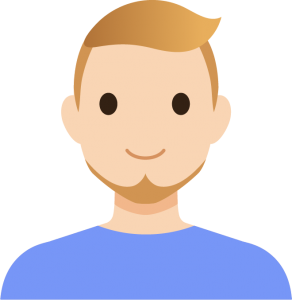
Kush
Editor &
Content Writer

Johanna
Chief Designer &
Program Manager

France
Front-end
Developer


