We are a participant in the Amazon Services LLC Associates Program, an affiliate advertising program designed to provide a means for us to earn fees by linking to Amazon.com and affiliated sites.
Reliability
0%
Ease of Use
0%
Durability
0%
Value for Money
0%
Safety
0%
BOTTOM LINE: With this antenna from Skylink, you’ll have no problem finding free channels to watch in your home. It gives you a full list of channels that are available and lets you pick which one to watch.
PROS: The antenna is easy to use and will work anywhere in your home and with almost any television that you own. It can pick up signals from stations up to 30 miles away and has a range amplifier that increases this distance.
CONS: Some customers reported that the antenna did not work in their homes or that it only picked up the same channels that other antennas did. We also found some complaints that stated the shipping took too long.
What is the Skylink TV Antenna?
Skylink TV antenna is a TV antenna designed to help you locate channels that are available in your area. You might remember when networks and stations across the country went digital. If you had one of those old boxes that plugged into the wall and your TV, you know that you can no longer use them. You now need a digital signal such as the one that your network provider offers just to watch television at home. Though you might think that you have to spend more money than you would like to watch television, this antenna gives you access to those stations for free.
As we started our Skylink TV antenna review, we knew that we had to gather as much information as possible for our readers. It’s important that you know how this gadget works and what it can do for you before you reach for your credit card. This antenna is a great choice for those who want to cut the cord and save money on their cable bills. While it won’t give you access to every network and station out there, it will show you what content is available in your area. If you aren’t sure which antenna to buy, read our Skylink TV antenna review before you shop.
Pros
- Easy to use
- Provides access to stations up to and more than 30 miles away
- Lets you watch television shows and films for free
- An included signal amplifier helps you reach signals further away
- Works with most televisions from top manufacturers
Cons
- Takes longer to ship than you might like
- May not find any signals other antennas cannot
- Some shoppers had issues getting their money back
Attributes
- Dual band reception picks up both UFH and VHF signals
- Receives signals from dozens of high-definition stations
- Detects both local signals and signals a further distance away from your TV
- Works in any country and any home within 30 miles of a major broadcast tower
- Can pick up both national and local channels
- Detects signals coming from multiple directions
- Includes detailed instructions on setting up the antenna and finding signals
- Offers access to live sports and sporting events
- Comes with a 30-day warranty
- Gives you the free television that you want
Who's This for?
Cutting the cord is one of the most popular options for those looking to save money today. Even if you bundle your internet, phone and cable services together, you’ll still pay $200 or more every month. The Skylink TV antenna gives you the chance to save money because it gives you access to the same basic channels that your cable provider does but without charging you a cent. Once you buy the antenna and set it up in your home, you can access all the free stations that are available without paying any extra in the future. Even if you move later, you can still use your antenna for free.
This antenna is the perfect addition to your home, but it also makes a great gift idea too. You might give one to a recent college graduate moving away from home for the first time or a retired loved one who wants to save some money. It’s really best for those who want access to free shows and movies who don’t care about premium channels such as HBO. If your cable provider charges extra for any station, you cannot get it through this antenna. Those who want to watch major networks and local channels at home for free will like this antenna though.
- HBO
- Showtime
- Cinemax
- ESPN
- Nickelodeon
- National Geographic
- Discovery
- TLC
Examples of Premium Channels

What Can You Watch with the Skylink TV Antenna?
Though we mentioned in the infographic above some of the channels that you can’t watch with this antenna, we wanted to go over some that you can. You’ll find that you can access all your local channels through this antenna, including local channels affiliated with a national network. CBS is one example and has major affiliates all across the country. This lets you watch all your favorite programs live, including “The Big Bang Theory” and “Survivor.” Some of the other stations and networks you can watch through this antenna include:
- The CW
- ABC
- FOX
- NBC
- Live Well
- COZI

We can’t tell you exactly what channels are available in your area because it will depend on where you live and how close you are to an active tower. If you live inside or just outside a major city, you’ll have access to more channels than if you lived in a rural area. You will at least get access to the top local channels for your city. Those channels allow you to watch the Final Four NCAA basketball games and all your favorite shows as they air. The Skylink TV antenna also lets you watch local news live.
How Does Skylink TV Antenna Work?
If you ever tried hooking up an old TV antenna before, you know that it takes some hard work and some tools. The Skylink TV antenna is much easier to use because it comes with everything you need inside the box. You get both the antenna itself and the cord that runs from the antenna to your television. The process of setting it up only takes a few minutes and includes:
- Choosing the best spot for the antenna in the room
- Plugging the included cord into the antenna and running it to your television
- Turning on your TV and seeing what channels are available
The manufacturer includes adhesive tape that you can use to set up the antenna. This tape allows you to attach the antenna to the wall right behind your TV or onto the console that supports the television. It is sticky enough that it will keep the antenna attached to that surface, but it also comes away cleanly without leaving any residue behind. The antenna measures just 12 inches by 13 inches and doesn’t require a ton of extra space. It also comes with a long cord that lets you place the antenna in a spot where it gets good reception, even if that location is a few feet away from your television.

Benefits of Cutting the Cord
- Save money
- Stop paying for channels that you never watch
- Get more time to watch movies or spend time with loved ones
- Stop supporting major companies that charge their customers too much money
- Break the cord that keeps you glued to the television
Where to Buy TV Antenna Products?
One big question that customers have when shopping for an indoor TV antenna is where they can buy these products. The truth is that you can get one from almost any big box store such as Target or Walmart. You’ll also find TV antennas for sale at electronics stores, including Best Buy. If you don’t mind having the antenna shipped to your home, you’ll find a wide selection available on Amazon too. When you scroll to the top of this page, you’ll find a link to buy the Skylink TV antenna for sale on its official website too. Buying online lets you get a special discount, which will save you 40% off the manufacturer’s suggested retail price.
The official site can help you save even more money too. When we recently visited the site, we noticed that all shoppers get the 40% off discount. If you spend a few minutes checking out the site, a new link will pop up that gives you an extra 10% off that already low price. You can also use the site to read Skylink TV antenna reviews from real customers and to get an idea of how quickly you can set one up in your home.
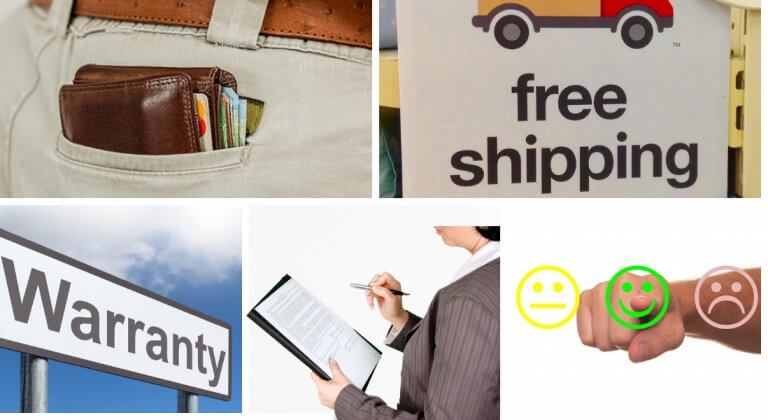
Top Reasons to Buy from the Official Site
- You can save more than if you bought the antenna from another source
- All orders come with free shipping in the United States
- The manufacturer offers a 30-day warranty on all orders
- Detailed instruction help is available for those who need it
- You can read short reviews posted by real customers
How Much Does the Skylink TV Antenna Cost?
When you buy a television antenna from Amazon or almost any other site, you’ll see the price listed right in the product description. The official site for the Skylink TV antenna does not list the price upfront, which may concern you. As we looked online at reviews of this antenna, we looked at what shoppers paid for the product. We found that the retail price changes based on how many you order and which sales are available. The price for a single unit is right around $66. You may pay less when you take advantage of the 40% off offer or if you get the additional 10% off.
Another thing to keep in mind is that you’ll often find discounts for buying more than one unit. If you buy two or more antennas, you might get the second one for half off or even less. We found some shoppers who got two units for less than $90. Since you don’t need to pay for shipping, you can get these antennas for a great price. You’ll also find that payment plans are available for those buying in bulk. Instead of paying the cost for each antenna upfront, you can make several payments over the coming months.

How to Request a Refund
- Get the email for the company from the paperwork that came with your antenna
- Gather your payment information, including the date you made the purchase and the payment method you used
- Compose an email that fully explains why you're not happy with your purchase
- Send the email to the address listed in your packaging
- Follow the instructions given to you by the manufacturer in the return email to process your refund
Should You Buy it?
Are you looking for the best indoor TV antenna that will pick up signals from stations all around you and one that is easy to use? One of the best reasons to invest in the Skylink model is because it’s suitable for users of all ages. Your grandparents and elderly parents can use this antenna just as easily as your kids can. Once you plug it in, you hit a single button on your remote to scan for channels. As soon as you find one you want to watch, you can stop on that channel and start watching. Our Skylink TV antenna will go over some of the pros of this model before showing you some of the cons.
Extensive Skylink TV Channel List
One of the biggest pros of the Skylink TV antenna is that it offers an extensive channel list. Even if you live in a rural area and an hour or more from a major city, the antenna should still pick up a few channels run by local affiliates. If you live close to a big city such as Chicago or Los Angeles, you’ll pick up even more signals. It takes only minutes to do a channel search and find stations that you can watch live. Many of those stations operate 24/7 and will broadcast shows and movies long into the late night hours.
Multiple Ways to Install
A key problem associated with other antennas is that you can only install and use them in one way. Most manufacturers require that you place the antenna flat on a surface such as a console table or a television stand. That location can make it hard for the antenna to detect a signal and may lead to you not picking up any stations at all. The Skylink TV antenna works on both flat surfaces and when installed on a wall. You can place it directly behind your television, on a TV stand, next to an open window and anywhere else you want.

Unobtrusive Design
TV antennas come in a range of different shapes and sizes as well as colors. While you might think that you want one in a vibrant color or a large size, you’ll likely change your mind after installing it in your home. Skylink gets our nod of approval because this model has an unobtrusive design. It comes in a solid black color and measures just 13 inches by 12 inches. Even if you place it on the wall in your living room, it will fade into the background and not get in the way of your decor. This model will blend into any room.
Long Range
The digital signal that comes through the cable line in your home gives you access to the cable packages offered by your service provider. If you simply run a line from the wall outlet to your television though, you won’t find any channels available unless you pay for that service. Most Skylink TV antenna reviews that we found pointed out that this model has a long range of 30 miles. It can pick up the faintest of signals and broadcast any content currently playing on those channels. When you use the included signal booster/amplifier, you can pick up signals up to 50 miles away and any further.

Long Cable
Many people who write a Skylink HDTV antenna review point out the long cable that comes with it. Measuring more than 14 feet long, this cord allows you to install the antenna in one part of the room and connect it to a TV in another area. You may find that you pick up more signals when you place the antenna near a window. This long cord allows you to watch those stations through your television without placing the set close to that window. You can do a little trial and error to find the best place for the antenna in your home.
What Can Interfere with Your Signal?
- Your distance from the broadcast towers
- Any unusual terrain, including mountains and valleys
- Weather conditions such as rain and snow
- Any electronics in your home
- Your general location
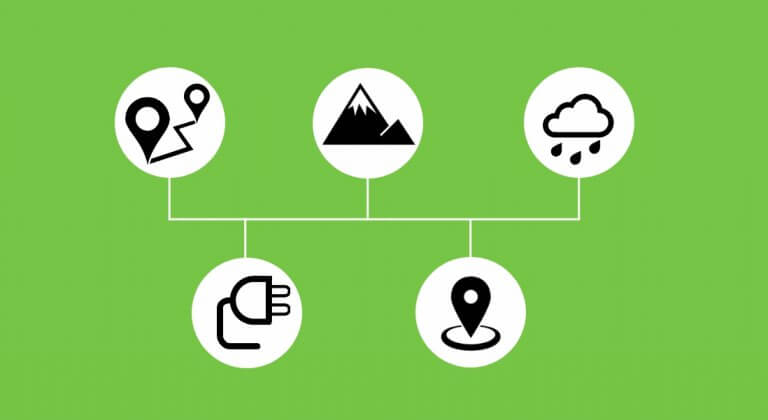
Big Discounts
The cost that you pay for the Skylink TV antenna will often depend on how you find the site. If you visit it through a link found on Google, you’ll often find higher prices than if you followed an affiliate link. The retail price can hit as high as $70, but we found that the price can drop as low as $33 per unit. When you buy more than one antenna, you can save quite a bit too. When you buy two units, the price drops by around $5 per antenna. If you buy five antennas at the same time, you can nearly cut the price of each unit in half.
Dual Bands
If we had to pick the top feature of this antenna, it would be that it uses two different bands. Other antennas on the market will only pick up UHF or VHF signals, which limits what you can watch on TV. This Skylink antenna uses NASA technology that detects both types of signals and produces clear images on your screen. Those dual bands also allow you to pick up the high-definition channels that local towers broadcast. Many shows now broadcast in HD, which lets you see every color in the rainbow and the smallest of imperfections on the faces of your favorite actors. You may gain access to dozens of different live channels through this antenna.
Access to Live Sports
A common reason why people search for “the best TV antenna for my area” is that they want to watch sports. This is also the number one reason why people hesitate before cutting the cord. They think that if they give up cable that they can never watch live sporting events again. Sports lovers write positive Skylink TV antenna reviews because it lets them watch their favorite events live. While you can’t watch ESPN or other paid channels, you can watch live sporting events that air on popular channels such as ABC and CBS.
Live Sporting Events You Can Watch with a Skylink TV Antenna
- NASCAR races
- College and professional basketball games
- Wrestling and boxing matches
- Golf tournaments
- Monday Night Football and other football games

Cons
While other sites that review this HDTV antenna focus only on the top reasons to buy it, we wanted our readers to know that there are some cons associated with the Skylink TV antenna. Most of those cons point out that it did not find any stations that other antennas did not. Most HDTV antennas currently available use the same process to find signals. If you used one before and only found four stations in your area, this antenna likely will not find any new stations.
Some also found that it did not pick up a signal at all, even though they lived close to a tower and picked up signals with other devices. If you encounter this problem, you may want to move the antenna or try using it with another TV. Any static interference in the area can stop the antenna from detecting nearby signals.
There were also complaints of false advertising. Some shoppers claimed that they signed up for a payment plan and that the company deducted the full cost of their purchases from their accounts without sticking to that plan. Others said that they got their antennas in the mail but that the instructions claimed they needed to spend more money to make it work properly. We also saw some customer reviews that stated the manufacturer took too long to ship the product and that they had problems requesting a refund. Many people had a hard time getting in touch with a real human because the manufacturer does not advertise any contact information on the web.
What to Do if Your Antenna Does Not Detect Any Signals
- Perform a quick channel scan to search for available signals
- Place the antenna as high off the ground as possible
- Try moving the antenna away from any other electronic devices other than your television
- Use the signal booster feature to detect signals that are farther away
- Try using the antenna with other televisions in your home

The Competition
Skylink is far from the only antenna that you can use in your home. Another option that might work for you is the U MUST HAVE Digital HDTV Antenna. As the name implies, this is a must-have option for television watchers. It has a thinner design that helps you save some space. That small design also ensures that the antenna will fit wherever you want to place it. Capable of picking up classic stations such as ABC and NBC, it broadcasts high-definition channels too. This model comes with an 18-foot long cable that will fit most modern televisions and a USB adapter that will protect your TV during power surges. With an 80 foot range, it can detect signals from towers anywhere near your home. This model gets slightly better reviews than the Skylink model does and costs a little less too.
If you have more money in your entertainment budget, you might consider the Marathon Free Signal TV Antena. Though this model retails for more than $150, it has a lot of features that customers like, especially its long range. That range lets it pick up signals from broadcast towers a full 100 miles away from your home. As an added bonus, it’s one of the few antennas we found that will work both inside and out. You can actually mount it to the roof or a wall of your home and run the included cord to your television. The manufacturer includes cables that let you connect this single antenna to all the televisions in your home too. As it costs more than the Skylink antenna does, you may decide to stick with the Skylink model to save some money.
We also recommend taking a look at some of the streaming devices that are out there such as the Fire Stick and the Roku. The 4K Fire Stick from Amazon is compatible with Alexa devices and will respond to voice commands. It gives you access to both free and premium apps associated with some of your favorite channels. A similar option is the Roku Express. Both products let you access an app store and download apps to the device. You can then access those apps on your television to watch free shows and films and the content available through paid apps. Unlike the Skylink TV antenna, neither device gives you access to live shows.
Roku Channel List

Final Verdict
Whether or not you should buy the Skylink TV antenna really depends on what you like to watch. If you paid for different streaming apps such as Netflix and Hulu, you might be better off with a streaming stick that you plug into your TV. You can log into all your accounts and watch shows and movies through those apps. If you want to cut back on how much you spend on entertainment costs every month, a TV antenna is a much better option.
The Skylink antenna received quite a few negative reviews. It seems as though those who bought it and liked it though really like it. Not only do they leave position reviews online, but they recommend the product to their friends and families. Some of the features they liked include its long signal range, signal booster/amplifier, ease of use and ease of installation. Anyone who wants an easy way to watch television at home for free will like this antenna. We hope that our Skylink TV antenna review will help you understand why this device is worth the money.
Frequently Asked Questions
A: You absolutely do not need an internet connection in your home or WiFi to use the Skylink TV antenna. It simply scans the area around your home for television signals and shows you the stations it found on your screen.
A: Many people ask if they can watch a specific channel on their televisions before they buy one of these antennas. While we would love to tell you that you can, it really depends on where you live and the stations that are nearby. You will get access to at least four to six stations relating to major networks, including ABC and FOX. If you live near two major cities, you may pick up signals from two or more stations affiliated with the same network. That gives you access to the different programs that each station airs.
A: High-definition channels refer to those that broadcast in high-definition. If you have an older CRT television or a box TV, you may not care about those stations because your TV uses a standard definition. Those with newer sets will like seeing the bright colors and clear action that comes from on a high-definition station.
Related Reviews
We have access to thousands of products, and have meticulously and personally hand selected the very best for you to check out.
The team that worked on this review
Our team of experts are here to provide honest
reviews for best products.
reviews for best products.
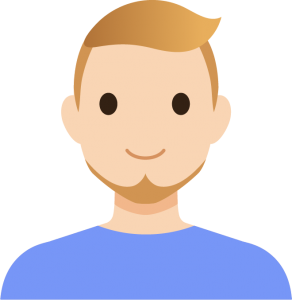
Kush
Editor &
Content Writer

Johanna
Chief Designer &
Program Manager

France
Front-end
Developer


