We are a participant in the Amazon Services LLC Associates Program, an affiliate advertising program designed to provide a means for us to earn fees by linking to Amazon.com and affiliated sites.
Design
0%
Reliability
0%
Ease of Use
0%
Technology
0%
Value for Money
0%
BOTTOM LINE: You can set up the VIZR in less than a minute and gain access to all your navigation and driving apps. It helps you keep your eyes on the road and still follow your planned route.
PROS: As the VIZR has a universal design, you can use it any dash in any vehicle. It’s easy to use and installs in less time than it takes for your family to put on their seat belts.
CONS: The warranty offered by the manufacturer only covers the first 30 days after you make a purchase. Some had problems getting it to stick to their vehicles.
What is VIZR?
A car accident can happen in a split second and leave you with serious damage to your vehicle and even more damage to yourself and passengers. Whether you turn around to say something to the person beside you or look down to change radio stations, taking your eyes off the road is dangerous. VIZR is a brand new product that can provide you with the help that you need and let you get to where you need to go while still focusing on the road ahead. This little tool turns your smartphone into a heads-up display (HUD) and provides you with convenient access to all your important apps.
One thing to know about this tool is that it’s compatible with all types of smartphones. It doesn’t matter if you have the latest Galaxy/iPhone or if you still use an old phone. All makes and models will work with its universal design. You can mount it right in the center of your dash or right above your steering wheel to follow along with the navigation app as you drive. By the time you reach the end of our VIZR review, you’ll know why so many drivers won’t leave home without it.

Dangers of Distracted Driving
- High fines and fees
- Possible jail time
- Damage to vehicles and personal property
- Increased insurance rates
- Serious bodily injuries
- Possible death
Who's This for?
Do you get behind the wheel at least once a week? If so, then VIZR is right for you. This tool consists of a mounting device that mounts your phone to the dash. It also features a HUD that pops up on top of the phone to show you the route you’re on. You can use a few different features with this display such as a fighter jet mode. Instead of showing you a simple road, this mode uses bright colors and a new form of technology to make you feel like you’re in a cockpit. It also has a trip mode that shows you some information about your most recent trip, including the miles you drove and your average speed.

VIZR is a handy gadget to have when taking a road trip with family or friends. You no longer need to worry about taking your eyes off the road to check your GPS because the navigation you need is right in front of you. Most of the VIZR reviews we looked at point out that you can use it at night too. The display is bright enough that you can track your progress and view any of the turns or directions you need to make in the middle of the night.
How to Set Up and Use the VIZR
- Remove the packaging: You will need to start by removing the VIZR from the included packaging. You’ll see a small mounting device with a plastic screen that pops up.
- Clean your dash: Before installing the VIZR, you should clean the dash. Any debris stuck to the surface of your vehicle will keep it from adhering properly.
- Apply the device: To actually set up the VIZR in your car, you’ll want to place it flat on the dash with the adhesive side facing down. Once you find the right location for it, remove the strip from the adhesive and push down to attach that strip to the dash.
- Choose your app: VIZR works with a number of different apps, including those you already have on your phone and those you download. You can simply choose the right app from your homepage and let it load to use it with this device.
- Adjust the display: After you have the VIZR in place, you can add your phone and then adjust the display. It’s often helpful to sit behind the wheel in the same position that you use to drive. You can then move and adjust the screen until you can see clearly.

Tips for Cleaning Your Dash
- Use rubbing alcohol or any cleaner designed specifically for car interiors
- Apply the cleaning product directly to the dash
- Run a soft cloth over the surface to remove as much dust and dirt as you can
- Use a dry cloth to remove any excess moisture
- Let the surface dry completely before attaching the VIZR
What Apps are Compatible with VIZR?
Though VIZR is a handy tool, you may wonder what types of apps you can use with it. You can use any of the popular navigation apps such as Google Maps and others that come already installed on phones today. Those apps show you how to get from one point to another and the number of miles between those points. You can also view different routes between those points and how long it will take to drive each one. The manufacturers of VIZR recommend other apps too, including:
- HUDWAY Go: HUDWAY Go is a handy navigation app that can help you find your way between two places. It shows you turn by turn directions and has a voice navigation feature that lets you listen to those directions as someone reads them to you. It also allows you to view multiple paths between two destinations to pick the one you want to follow.
- FIXD App: As the same people made both FIXD and VIZR, it’s not surprising that the FIXD app will work on your new tool. This app offers monitoring and can diagnose your vehicle and let you know what work you need to do. The app can also remind you of the upcoming maintenance that your vehicle needs.
Other Apps Compatible with VIZR

VIZR and FIXD
When there is something wrong with the engine in your car, you’ll see a light that pops up telling you to check the engine. This can occur because of an electrical short in the wiring. If you find that the light comes on and turns off when you hit potholes or rough spots in the road, it’s likely an electrical short. The only way you can really know what’s wrong is with a trip to the mechanic, which can cost you a few hundred dollars or more. An alternative to the mechanic is a product such as FIXD. This is a tool that you plug in to run a diagnostic scan. It shows you exactly what’s wrong with the engine and what you need to do to turn that light off.
As long as you have the FIXD tool and app, you can use it with your new VIZR. The two apps are compatible and will work together to make your car last longer. Even if you have multiple apps downloaded and want to run a navigation app while driving, you can still use FIXD. You also have the option of using VIZR with another app without spending extra on the FIXD app.

Benefits of At Home Diagnostic Scanning
- Easy to do
- Takes just a few minutes
- Lets you know if you can do the repair on your own
- Gives you an idea of how much the repair will cost a professional to do
- Saves you some time and worries
Should You Buy it?
When creating product reviews such as this VIZR review, we seldom state outright that our readers should buy a product. We believe in providing you with all the resources and information that you need to make a decision yourself. Before buying the VIZR heads-up display, it’s important that you weigh the pros against the cons. You’ll find that we listed fewer cons than we did pros because we had more success with the product ourselves. Once you look at the VIZR apps and how it works along with all of the other benefits, you may feel confident that it’s worth your money. Many users found that it was a helpful tool to use in their vehicles.
How Much Does VIZR Cost?
The biggest question on your mind is probably how much it will cost to buy and set up a VIZR in your own car. This question is even more important when you want multiple devices to use in all your vehicles. Though some sites offer this product for sale, it’s not currently available on Amazon. The best place to buy it is from the official site. We included a link at the top of the page and another on the bottom of the page to that site.
One reason you should buy from the official site is because you can get a discount when buying more than one. You can get a single VIZR for just $39.99. When you buy three, the price drops to $79.99 or $26.66 per unit. This is like paying full price for two units and getting the third for free. The site also has a deal that lets you buy one for full price and get a second for half the retail price, which brings your total to $59.99. No matter how many VIZR units you decide to buy, you’ll also need to pay for shipping and handle, which the site charges on all orders. Free shipping is available in the United States for those who buy three or more units in a single order.

How Does VIZR Financing Work?
When you buy from the official website, you can apply for financing and reduce the amount you need to pay upfront. Once you finish adding items to your virtual shopping cart, you can head to the checkout and enter your shipping information. When the site asks how you want to pay, click on the affirm button. This will lead you to a new page that asks some simple questions to decide whether you qualify for financing. If you qualify, the site will charge the card attached to your file each month for one-third of the total amount you owe.
Pros
Universal Design
If you keep checking out VIZR reviews because you aren’t sure if it’s compatible with your smartphone, stop worrying. The manufacturers of this gadget claim that it will work with both larger and smaller phones, including those from top companies such as Samsung and Apple. It creates a bright and brilliant display that you can see from anywhere in your car. The universal design also ensures that this HUD will work in any vehicle too. Not only can you place it in your truck or SUV, but you can also use it in a van or car to more easily navigate.

Follow the Law
Many states in the country have laws in place that forbid drivers from using electronic devices while in a moving vehicle. Though some states only ban teens and younger drivers from using those devices, others stop any driver from using one. With the VIZR, you can follow the laws in your state and still get the help that you need. As the large display shows you the directions and navigation that you need, you can easily get to a new destination without holding a device in your hand. It lets you see the information that you need while keeping a good focus on the road.
Durable Design
Anyone who has ever used a smartphone to get directions before knows that any damage to the screen can get in their way. Those stray pet hairs that you overlook when playing games or surfing the web can prevent you from seeing exactly where you need to turn ahead. Scratches are even worse because they can keep you from seeing some of the important areas on your screen. VIZR is one of the only heads-up displays that is resistant to damage. Its durable design is resistant to scratches and smears. Even if your hands are dirty, you can still see the screen and directions without any problems.
Limited Distractions
It’s often hard to understand how the VIZR works without actually seeing it in use. When you mount it on the dash right above your steering wheel, the screen sits right in front of your eyes. You get a clear view of everything on the screen but can still see straight through the windshield. One of the best benefits of this design is that it limits any of the distractions around you. The VIZR navigation updates in real time. If you’re going around a curve, the arrow on the screen will turn at the same time that you do. This can help you make sure that you’re on the right road.
Slip-Resistant
Some of the newest smartphones on the market can easily cost $800 to $1,000 or more. Even if you use your phone with a case on it, damage can still occur when you drop it. That damage can leave deep scratches behind on the screen or keep the phone from working. When using the VIZR, you can safely grab it and go whenever you want because of its slip-resistant design. That design helps you keep a grip on the phone when setting it up and removing it later. It also keeps the phone from slipping as you use it in your car.
Secure Mounting
A common issue found with other HUD devices is that they just aren’t stable. If you use a competitor and make a sharp turn, the device might slide off your dash and send your phone tumbling to the ground. You also risk the mounting device losing its grip on your phone. VIZR does a really good job of keeping your phone securely attached to the dash. As it’s nearly six-inches long, it can support the full weight of even the largest of phones now available. You can just as easily remove your phone when you reach your destination as you can attach it to the device before taking off.
What if the VIZR Adhesive Wears Off?
- Thoroughly clean the dash before trying to attach it with the adhesive
- Use a few small drops of super glue to a similar adhesive
- Consider using a Velcro strip with an adhesive backing that secures to the dash and the VIZR
- Contact the manufacturer for a refund or an exchange

Adjustable
With so many HUD products on the market, you might wonder why you should spend your money on this one. The simple answer is that it’s one of the only products with an adjustable design. Have you ever used a more traditional mounting device to hold your phone on your dash? Those products typically only work in one or two ways and can stop you from seeing the screen clearly. Any glare coming through the window can get in your way too. The adjustable design of the VIZR allows you to move the display to the perfect position.
One-Year Warranty
Though some shoppers disliked the guarantee offered by the manufacturer, they did appreciate its warranty. The guarantee that you get only lasts for 30 days and will start as soon as the shipper confirms deliver. You also get a limited warranty that lasts for a full year. This warranty lets you exchange your VIZR for problems that occurred for a number of different reasons. It typically covers manufacturing errors that interfere with the design and use of the product. You can also request an exchange or a refund if it is not compatible with your phone or if it wouldn’t mount to your dash.
All Climates and Weather Conditions
Have you ever tried using a HUD before and found that you couldn’t see as clearly as you wanted because of the weather conditions outside? A good example is driving in the rain. As the rain pours down around you, it can create dark spots and streaks that make it nearly impossible for you to see through your windshield. When using a HUD that works with the windshield, you’ll have an even harder time seeing outside. VIZR is one of the few tools we found that works great in all climates and weather conditions. You can use it to stay safe whenever and wherever you drive.
Reasons to Use Navigation Apps
- You can get directions to new restaurants and nearby businesses that you want to try
- The apps can recommend attractions near your route
- You can view the fastest and shortest routes between two places
- Updated apps can show you any traffic or construction along the route
- You can easily find alternative routes when roads are closed

Customer Service and Support
Those who shop online avoid scam sites that steal their personal information and the sites that sell them products that don’t work. The official site for the VIZR offers multiple ways to get in touch with the company, which makes it clear that the product is not a scam nor is the site. When you visit the website, you can click on a button on the screen to view the contact information. Not only can you contact the manufacturer over the phone, but you can also get in touch via email. It’s very important that you have that contact information accessible, especially if you need to request a refund or you want to exchange your VIZR.
Cons
Though we found a number of positive VIZR reviews, we wanted to highlight a few of the negative aspects of the product. The biggest of those is the guarantee offered by the manufacturer. While other companies that make similar products offer a guarantee that lasts for up to two full months, the guarantee on this one only lasts for 30 days. That might not be enough time for you to fully try it out and see how it works.
A few users had complaints about the apps that worked with the VIZR. They found that it wasn’t compatible with the navigation apps they preferred and that the compatible apps had too many glitches. We also saw a few users who had problems getting the adhesive to stick to their cars. You need to make sure that the dash is as clean as possible. If there is any dust or dirt left behind, the adhesive won’t stick.
One issue that might concern you is that VIZR will disable some of the features on your phone. Some users found that it blocked any incoming calls and that it stopped them from viewing their text messages. Others said that they had problems using their favorite apps and phone features later. As long as you limit the permissions that you give and turn the navigation apps off, you shouldn’t have any problems accessing all the features of your smartphone.
Reasons to Use VIZR Every Time You Drive
- It works with some great navigation apps
- You can use it any vehicle and with almost any phone
- The product is compatible with FIXD
- It helps you stay safe on the road
- You can download and try out new apps to use with it
- VIZR gives you convenient access to driving directions
The Competition
No matter how often you slide behind the wheel of your car, you may find that having a VIZR on hand is helpful. Even if you don’t need turn by turn directions and navigation features, you can still check the display to find out how many miles you put on your car in a day and how far away you are from your next destination. Though VIZR is quite popular, it’s not the only HUD on the market. We’ll take a look at some of the other displays that are now available and how they compare to the VIZR.
The first of those is the YICOTA 5.5” Original High Definition Car HUD, which has solid reviews and ranks as an Amazon’s Choice product. Its display is large in size at 5.5 inches and allows you to see clearly at any speed. One downside to the product is that it required an OBD-II port, which is only available on newer models. It may not work in an older car or an import. The display uses a number of bright colors to distinguish between all the information on the screen. As it plugs into your motor, it can tell you how fast you’re driving and the voltage of your motor. This display is not compatible with as many apps as the VIZR is though.
Another option is the Wireless Heads-Up Display from Hudley, which is compatible with all makes and models of vehicles. This is a more traditional HUD that functions as the VIZR does. The large display lets you view navigation information and view routes when driving. It is compatible with many different apps, including Waze and Google Apps. All the information you need appears right on your screen in a convenient location that you can view without taking your eyes off the road. Though the display on this product is larger than the one on the VIZR, it’s also a little more expensive.
One of the more unique displays we found is the Vufine Wearable Display, which looks just like a pair of glasses. The frames are adjustable to fit your face and won’t cause discomfort when you wear the pair for an extended period of time. It comes with a magnetic docking station that charges the internal battery. That battery provides up to 90 hours of use. The high-quality display allows you to stream directions and even text messages right to your eye.
If you want something more affordable, you might consider the LEANINGTECH Car HUD Display. This cheaper HUD can give you an exact temperature reading from your motor, tell you the top speed you hit and let you know the amount of charge your battery has. It’s not really the best choice for those who want to use navigation apps though because it’s not compatible with those apps. VIZR is the only HUD we found that works with apps to give you directions and tell you about your engine.
Finally, if you’re looking more for a diagnostic tool for your car, something like the Fixd could really help you out. Take a look at our Fixd review right here.
Common Reasons for Distracted Driving
- There are noisy passengers in your car who keep talking or asking questions
- You get too caught up in the music or e-book you play to focus on the road
- Loud noises and bright signs on the road grab your attention
- You drive with one or more pets in your car
- You daydream as you drive

Final Verdict
Now that you know the VIZR price, there’s no reason not to invest in one for your daily driver. You can easily use the FIXD app to keep an eye on maintenance issues such as when you need to change your oil or replace your fluids. Other apps make it easy to get the exact driving directions that you need when traveling to a new city or taking off on vacation. The most important feature of this handy tool is that it keeps your family safe. You can get the directions that you need without depending on someone telling you what to do and without constantly glancing down at your phone. We hope that our VIZR review helped you understand all the benefits of this tool and how it can help you.
Related Reviews
We have access to thousands of products, and have meticulously and personally hand selected the very best for you to check out.
The team that worked on this review
Our team of experts are here to provide honest
reviews for best products.
reviews for best products.
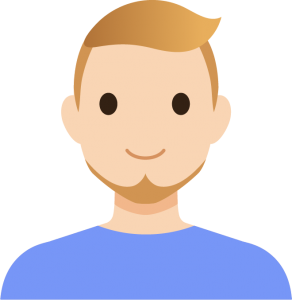
Kush
Editor &
Content Writer

Johanna
Chief Designer &
Program Manager

France
Front-end
Developer


